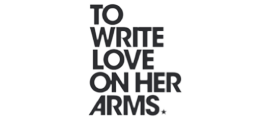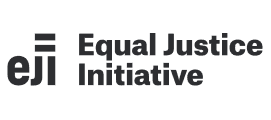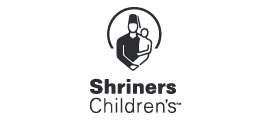Raise more with Classy donation forms
Optimize any page on your website for conversion with frictionless donation forms designed to unlock greater giving potential.
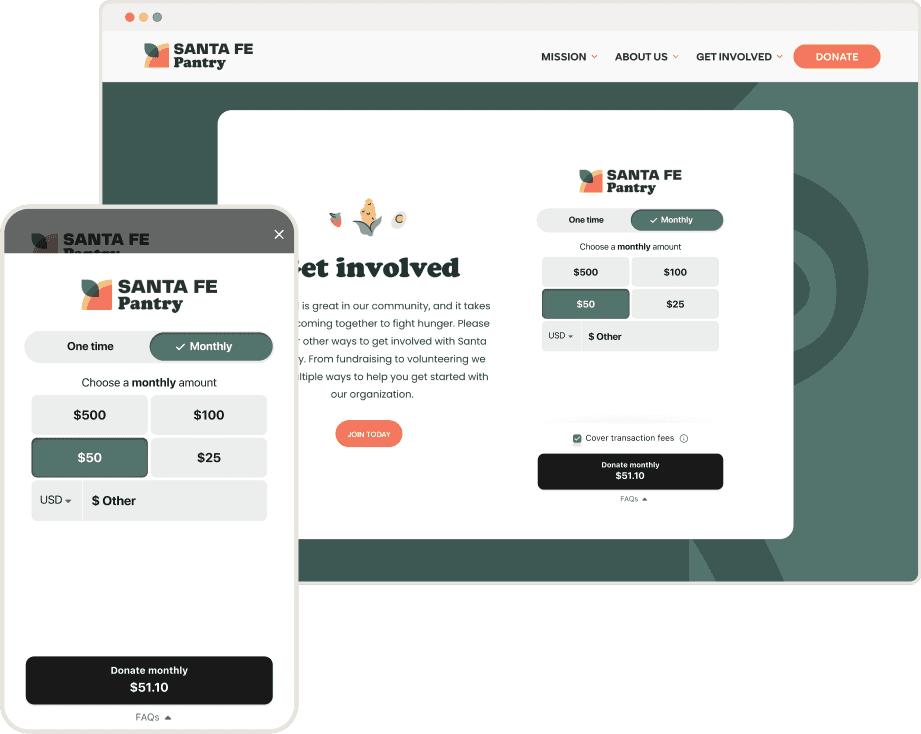
Unlock potential with Classy’s donation forms
- Boost sustained giving with recurring gift nudges
- Encourage donors to complete their charitable donation with abandoned cart notifications
- Let donors choose what they impact with program designations
- Give donors the opportunity to make a gift in honor of someone or something with tributes
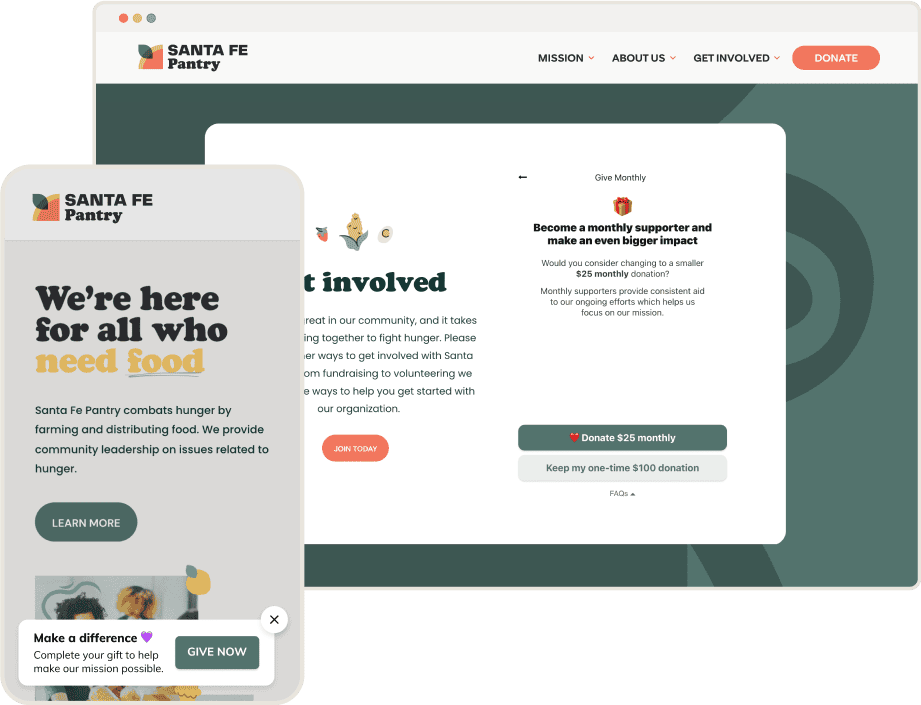
- Improve your users’ experience by allowing them to make a donation without ever leaving your site
- Leverage a simplified, guided checkout flow built to convert potential donors
- Reach more donors with preferred payment options: Venmo, PayPal, digital wallets, credit card, ACH, and crypto
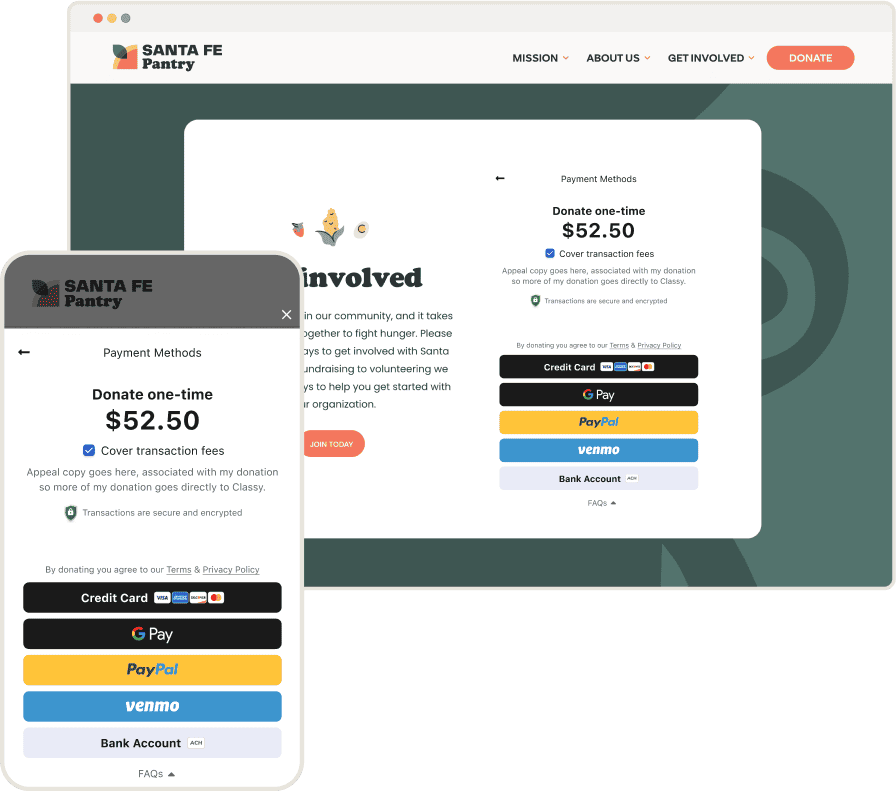
- Customize your color palette
- Highlight your organization’s logo
- Configure ask amounts and FAQs
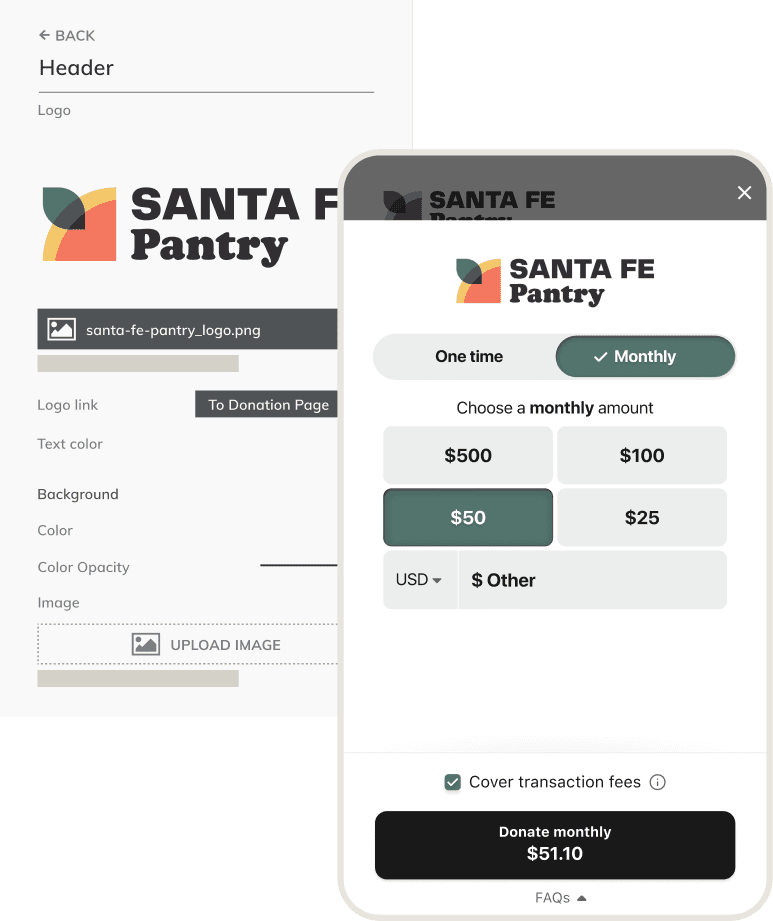
- Build a campaign with all the essential elements within Classy Manager and self-serve safelist your website
- Embed a Classy-provided snippet of code onto your page
- Track and understand how donors interact with your campaigns with Google Tag Manager and Classy source codes
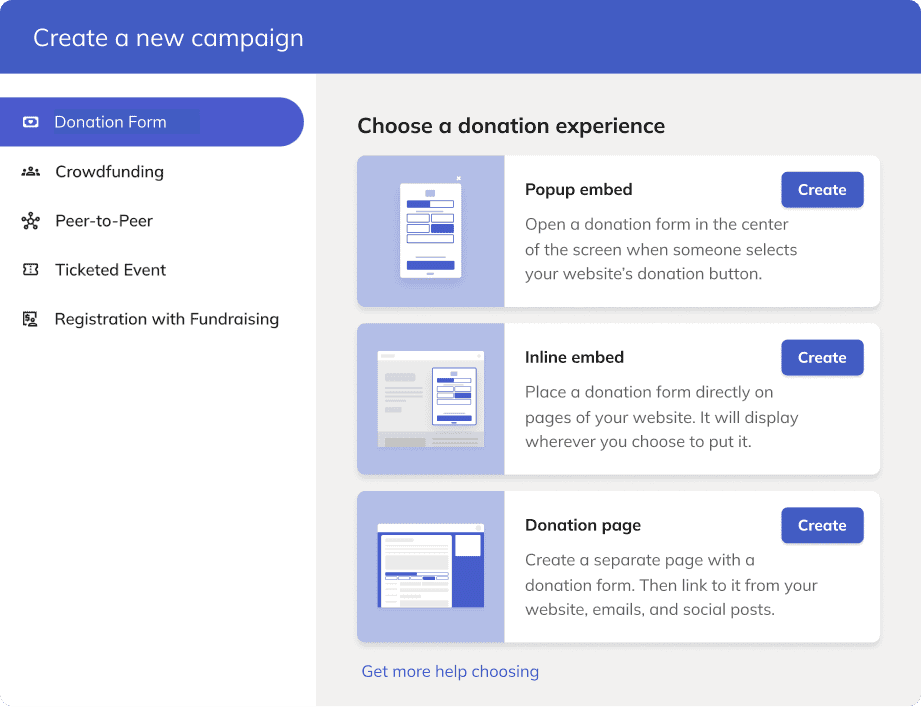
FAQs
What are embedded donation forms?
Embedded donation forms offer a streamlined, guided donation experience that’s integrated directly into a nonprofit’s website. Donors can make a donation in as little as four steps, which has led to an increase in conversion driving 28% more revenue per site visitor.
What are the benefits of using an embedded donation form?
Using an embedded form allows nonprofit organizations to maintain control over their branding, offer donors a simplified, guided checkout without ever having to leave the page, and drive more conversions on their most trafficked digital asset—their website.
Can I brand my donation forms?
Yes, nonprofits can customize the embedded online donation form with their logo, color palate, and suggested donation amounts. Additional features, like pass-through parameters, can also be used to personalize the form based on donor action.
Can I edit the title or header and add or remove an input field?
Yes, you can edit the title and header.
The minimum input required to complete a donation is name, email, and zip code. Input fields like program designation and full address can be added or omitted to streamline the donation process. Other inputs like custom questions and comments will operate similarly.
What are the different contact form fields and donation forms I can make?
As mentioned above, the minimum contact information fields required are name, email, and zip code. Additional input fields, like full address or custom questions, may be added.
Our donation forms can be embedded on any page on your website.
What should be included in a donation form?
It’s largely up to you. To drive maximum conversion, Classy recommends keeping it as simple as possible.
To learn what your donors prefer, follow up via email after they’ve made a gift to gather more information. You can also customize your receipt configuration to include an appeal for further insight into their experience.
What security and scalability measures does Classy have in place?
Classy builds security into the foundation of all our products and services.
Our comprehensive approach includes governance, continuous scanning and monitoring, and robust infrastructure. Our dedicated team receives regular training to stay updated with the latest security practices and threats.
We’re a PCI DDS Level 1 service provider that utilizes industry best practices like the OWASP Top 10. We use Cloudflare for protection and partner with Stripe, PayPal, and Coinbase for secure payments.
Learn more about our security and scalability here.
See Classy’s donation forms in action
Envision how your nonprofit organization can raise more with optimized donation forms.